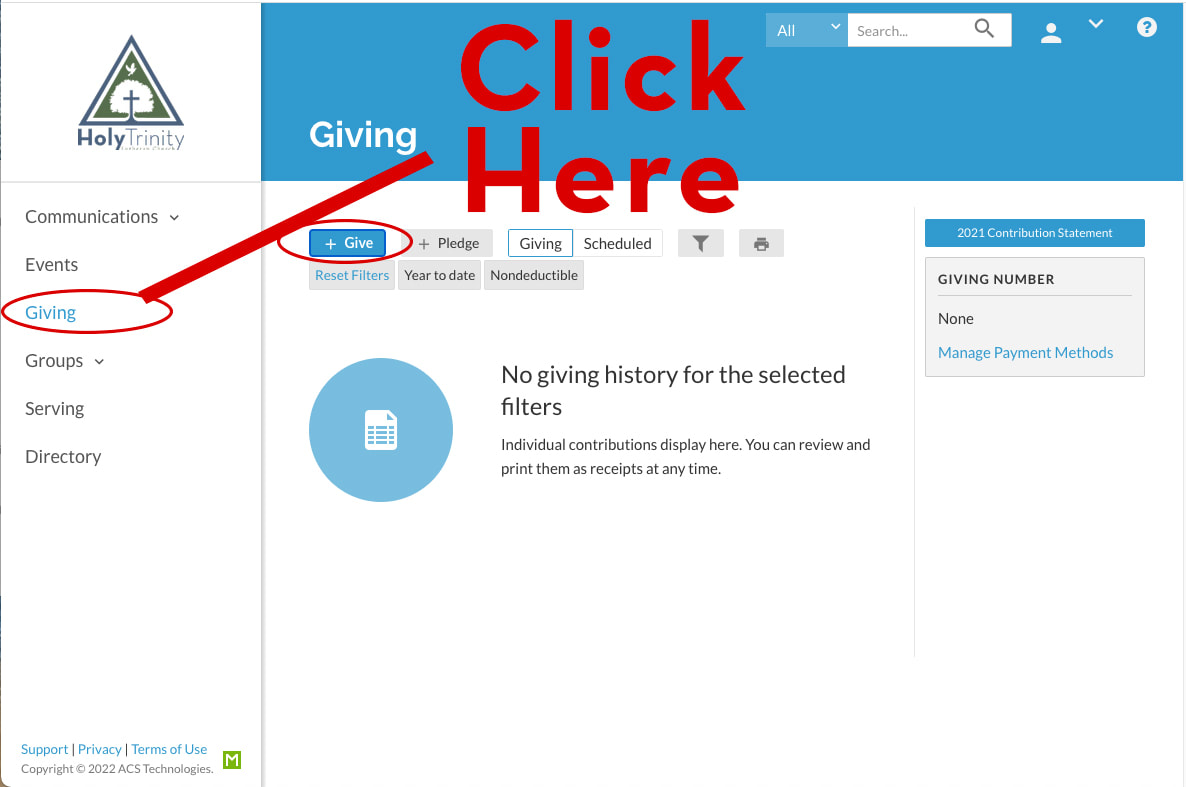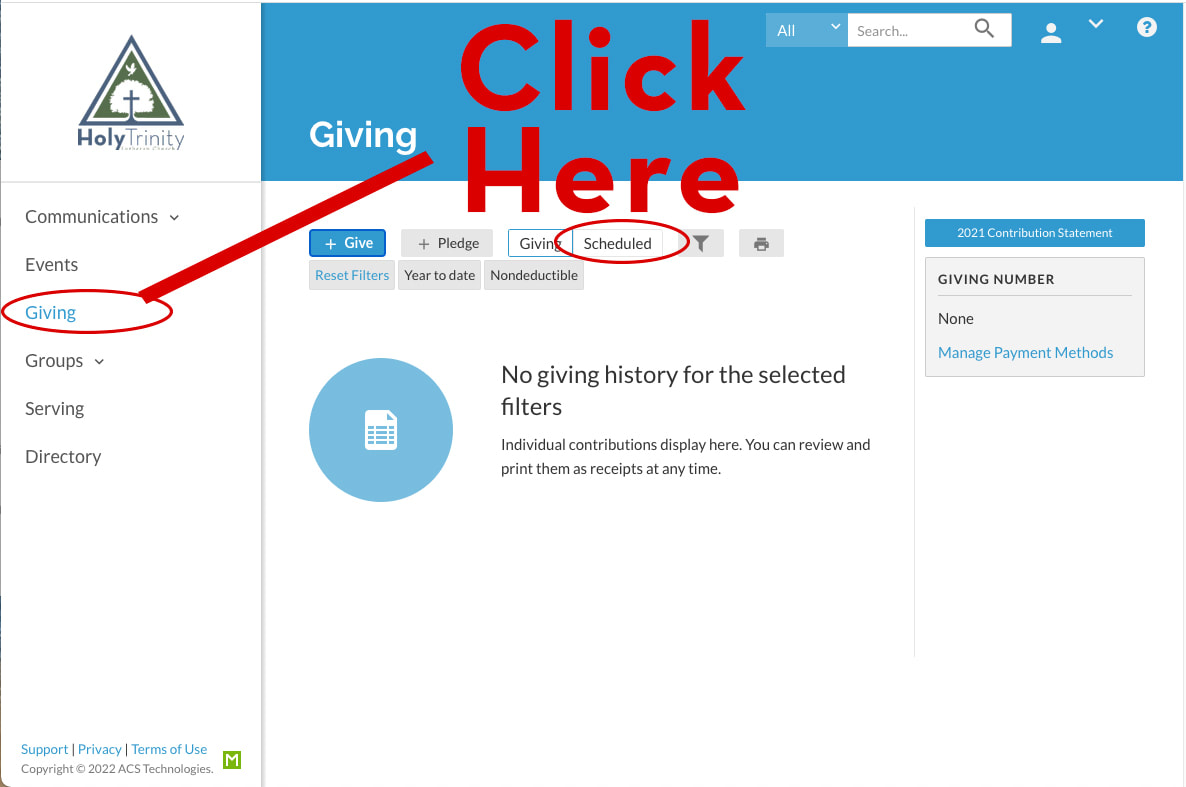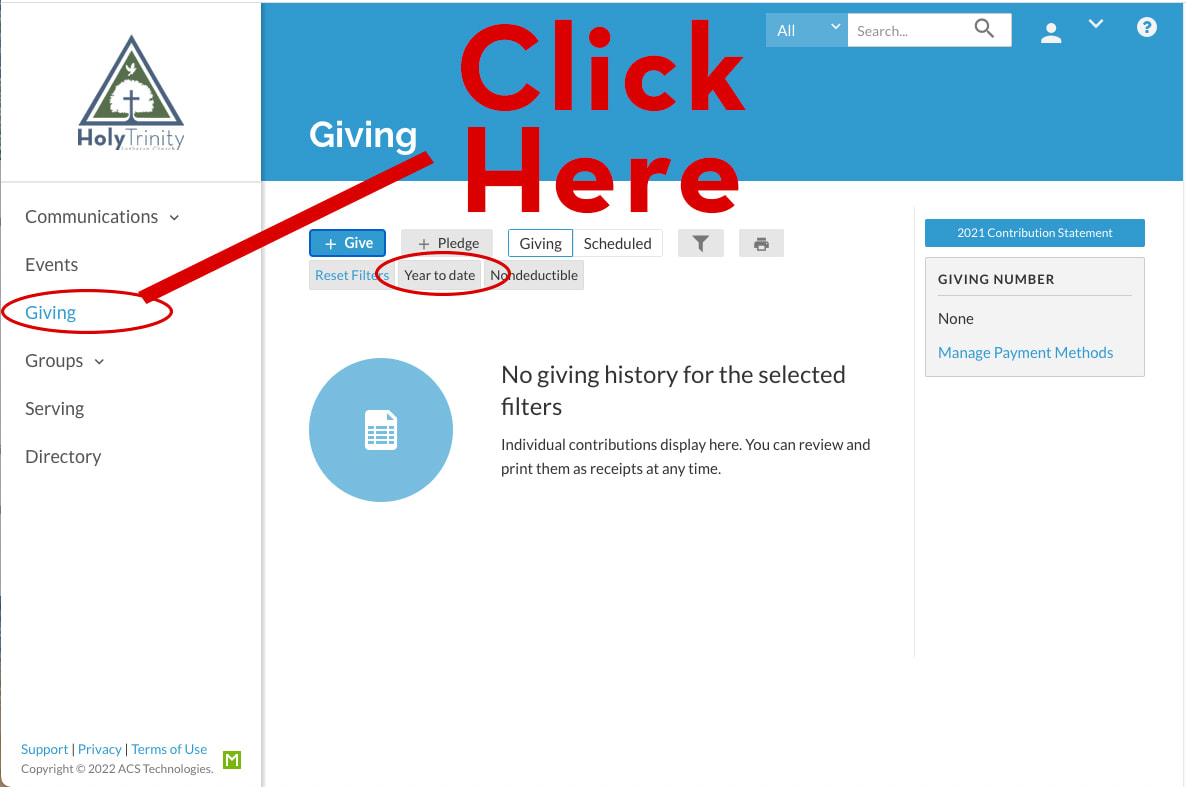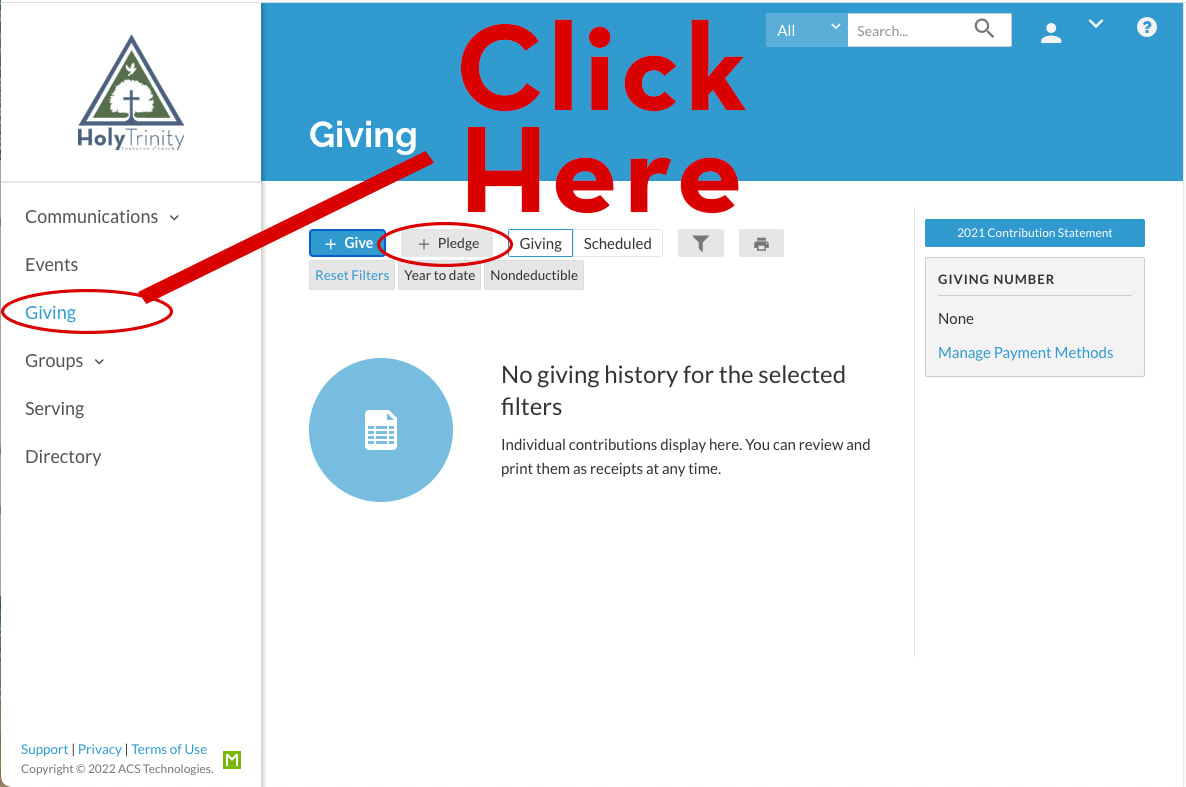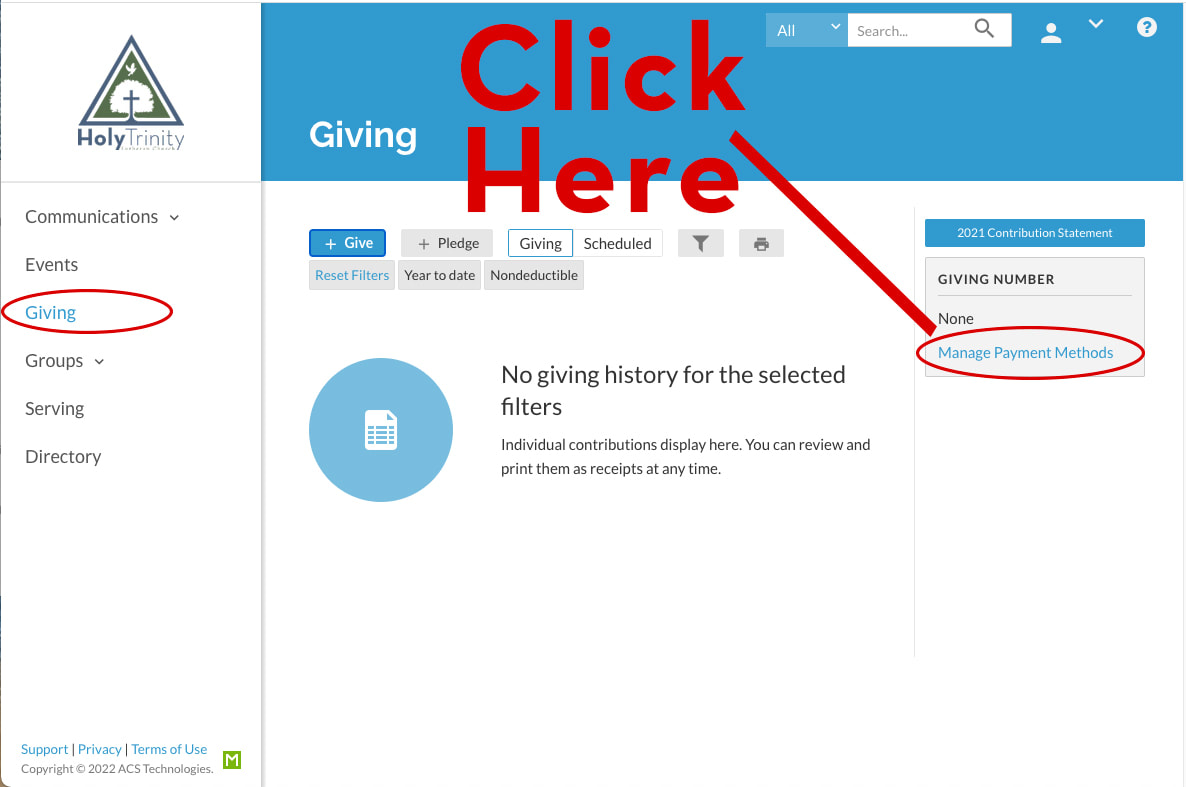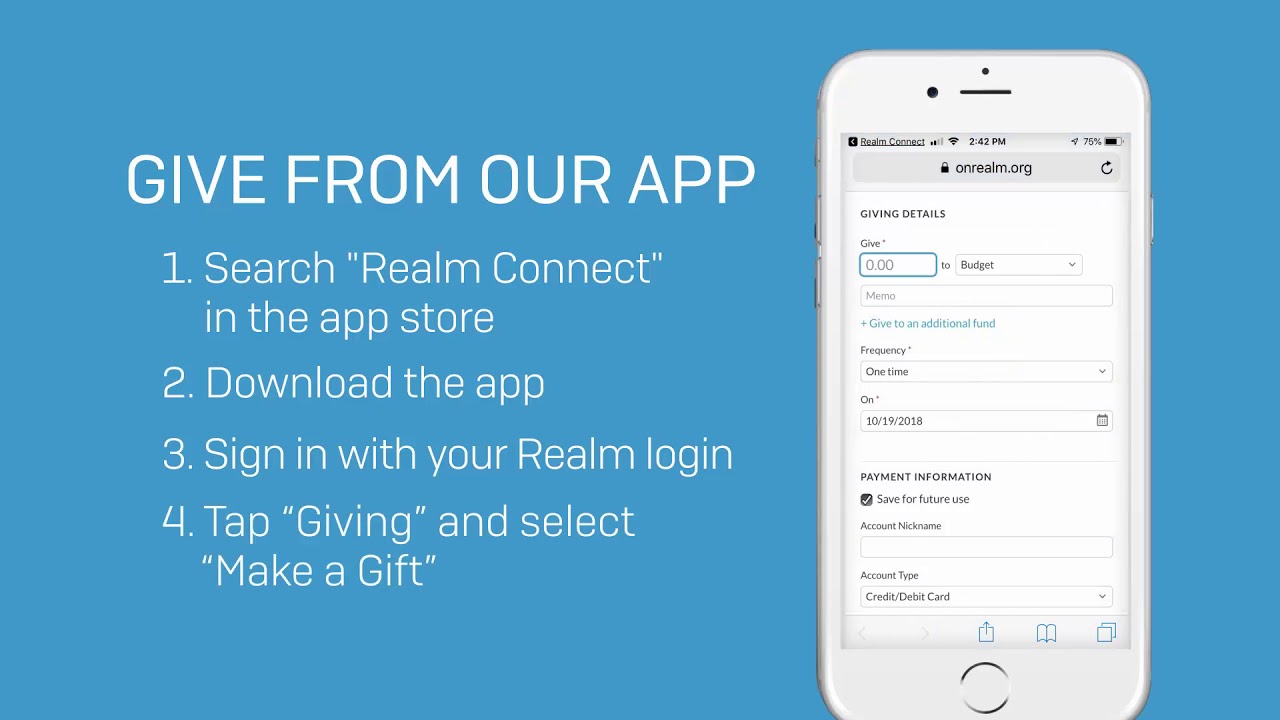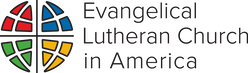Giving Your Offering

Electronic Giving
Holy Trinity uses an online system called Realm to help with electronic giving. Creating a Realm account gives you control over your giving. You may set up recurring gifts, view your giving history, make changes at any time and download your tax statements.
Learn how to use Realm for simple giving.
Holy Trinity uses an online system called Realm to help with electronic giving. Creating a Realm account gives you control over your giving. You may set up recurring gifts, view your giving history, make changes at any time and download your tax statements.
Learn how to use Realm for simple giving.
- What Are the Options for My Offering? Click here
- How Do I Set Up Electronic Gifts? Click here.
- How Do I Edit a Gift in Progress? Click here.
- How Do I Access My Giving Statement? Click here.
- How Do I Pledge My Giving for the Year? Click here.
- How Do I Add or Delete a Payment Method? Click here.
- How Do I Give Electronically if I Don't Have a Realm Account? Click here.
- How Do I Give From the Realm App? Click here.
Did You Know We Have a Realm App?
You can access Realm on your mobile device by downloading the app from the App Store or Google Play. Search for Realm Connect by ACS Technologies Group. Once you've downloaded the app, you can log in with your username and password.
The Realm app contains Holy Trinity's Church Directory and calendar. You can update your profile, register for events, give your offering and view your giving history on the Realm app.
You can access Realm on your mobile device by downloading the app from the App Store or Google Play. Search for Realm Connect by ACS Technologies Group. Once you've downloaded the app, you can log in with your username and password.
The Realm app contains Holy Trinity's Church Directory and calendar. You can update your profile, register for events, give your offering and view your giving history on the Realm app.
What Are the Options for My Offering?
There are many ways to give:
There are many ways to give:
- Give online (one-time or recurring)
- Place cash/check in the offering plate
- Swipe debit/credit card at the Giving Station at church
- Text letters “HTLC” to 73256 and follow instructions
- Direct Thrivent’s “Choice Dollars” to Holy Trinity
- Direct Required Minimum Distributions to Holy Trinity
- Donate stock, investments, and life insurance
- Include Holy Trinity in your estate planning
- Check into employer grants and payroll matching programs
|
How Do I Set Up Electronic Gifts?
If you want to make a one-time gift, click here. Instructions:
|
|
How Do I Edit a Gift in Progress?
|
|
How Do I Access My Giving Statement?
You may download and print your giving statements via your Realm account. Follow these steps:
If there is no button or you want a custom statement, follow these steps:
|
|
How Do I Pledge My Giving for the Year?
If you prefer not to submit an electronic commitment, you can click here to download a form to print. Fill it out and return it to the church.
|
|
How Do I Add or Delete a Payment Method?
|
How Do I Give Electronically if I Don't Have a Realm Account?
There are two options if you do not have a Realm account:
There are two options if you do not have a Realm account:
- "Text to Give" (one-time) Simply send a text to 73256. In the message, type the letters "HTLC" and the dollar amount you want to give
- "Quick Give" for one-time gifts. Click here.
How Do I Give From the Realm App?